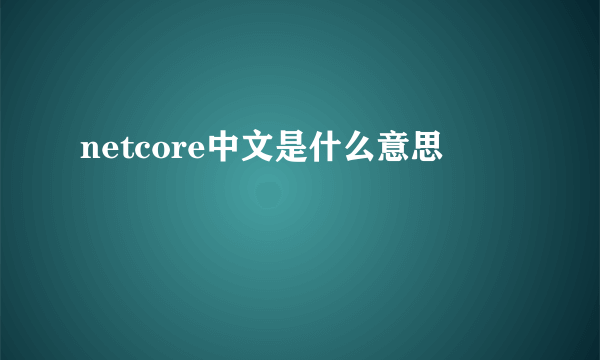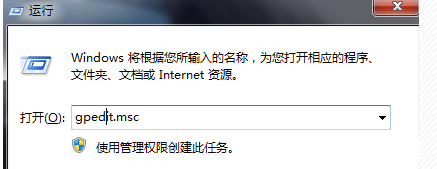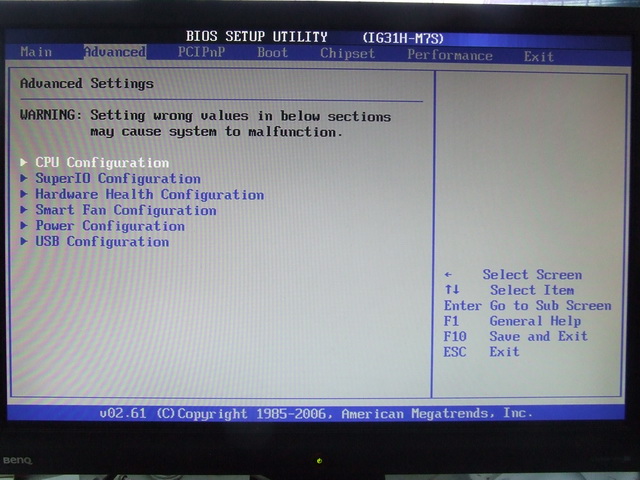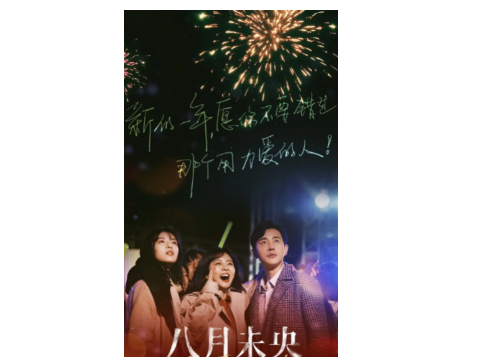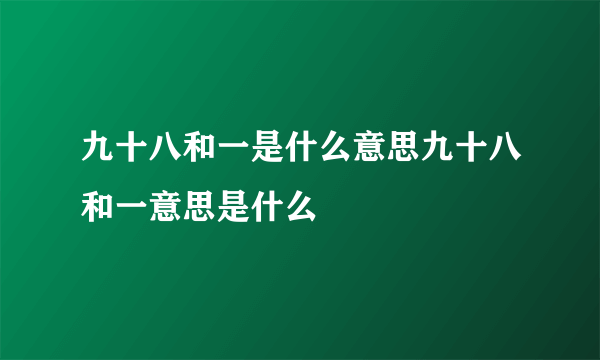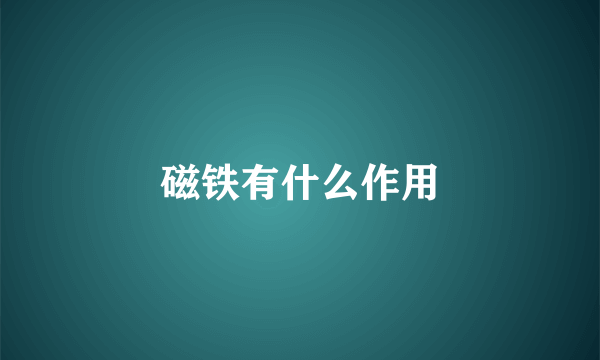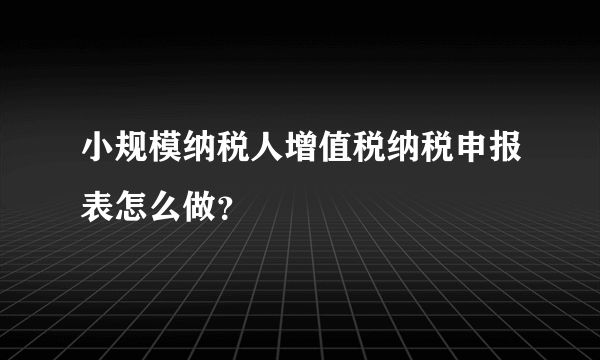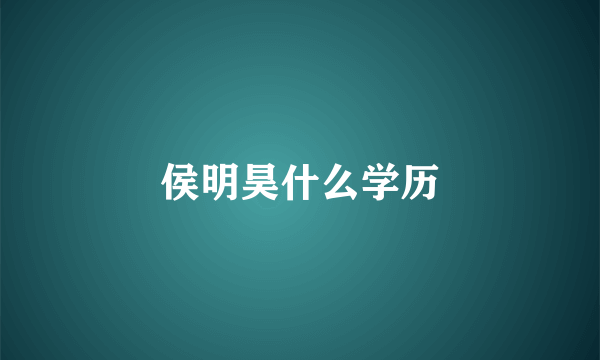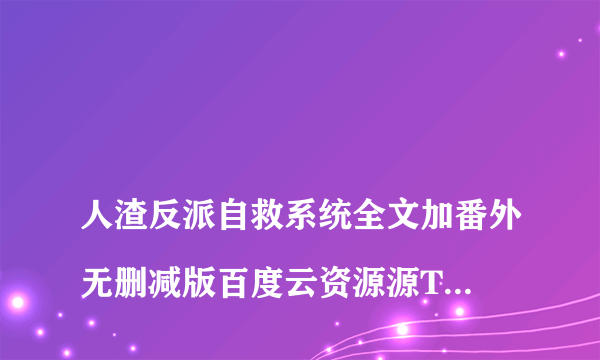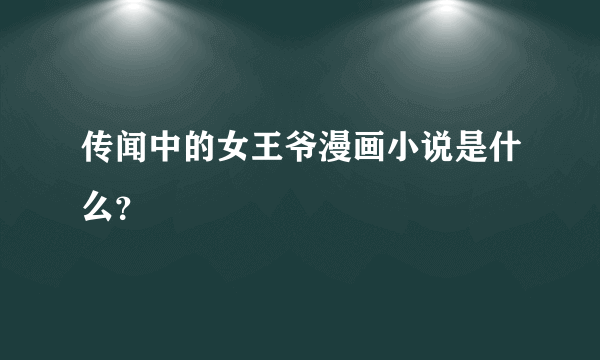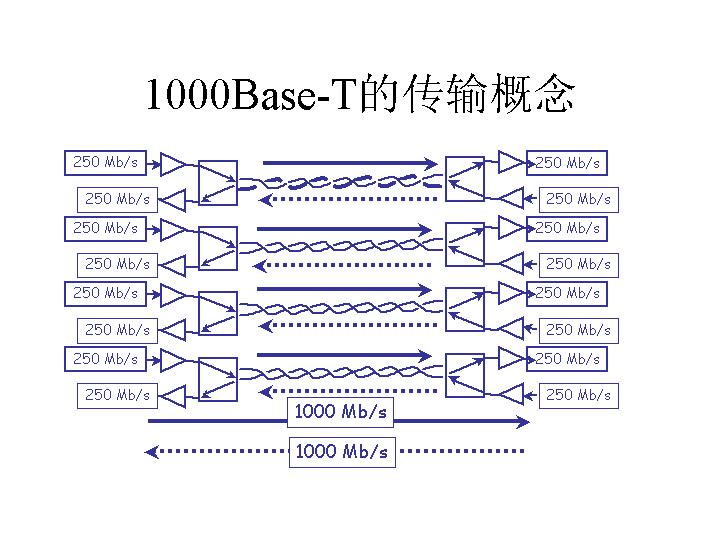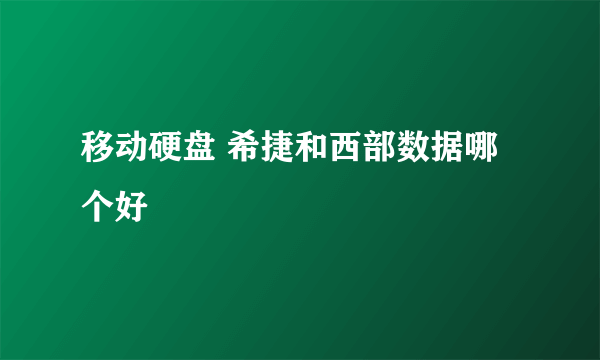simatic net设置中Configuration Console在哪
的有关信息介绍如下: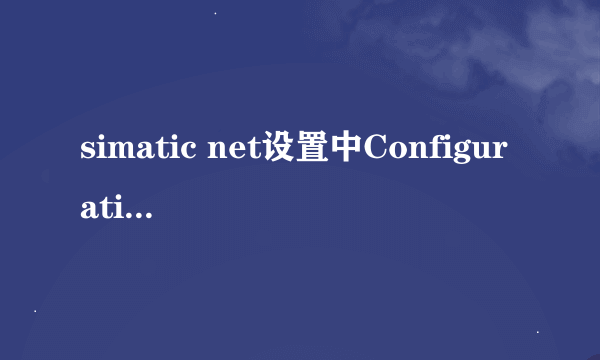
1, station configuration editor中插入OPC sever 和 IE General, 设置好IP和站名等,2, Step 7中建立S7项目,插入S7 300站, 配置好CPU 及CP343-1等硬件, 然后保存编译并下载到PLCSIM3,S7 项目下插入PC站,硬件配置OPC服务器及IE General, OPC服务器建立一个指向S7 300 CPU的连接 然后保存并编译,再下载到PLCSIM4, 下载后 station configuration editor中显示有连接,并且status栏变成黄色铅笔状, 5,运行IE General(注: 整个PC站及S7 300站组态编译下载过程中没有出现错误提示, PC站与station configuration editor里的名称相同, OPC服务器及IE General插槽号对应, IP地址相同 CP343-1的IP和PC站的IP在同一网段,, )