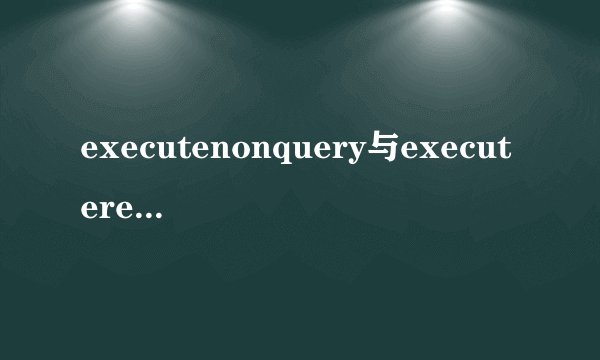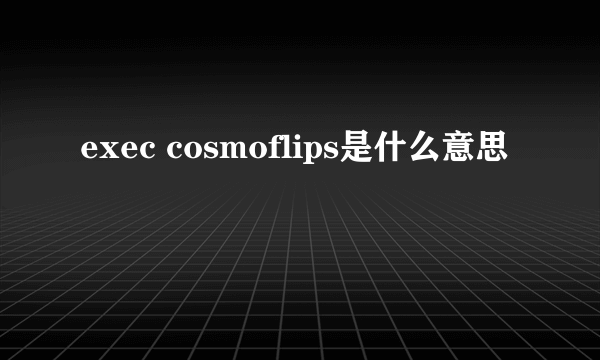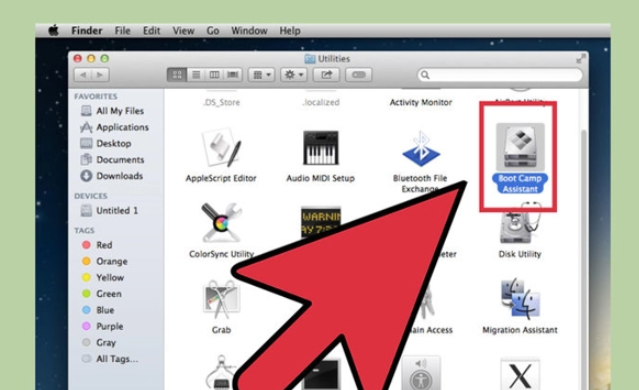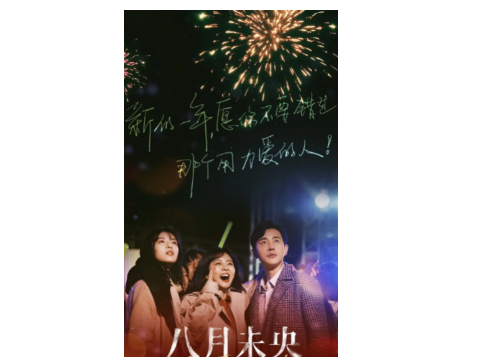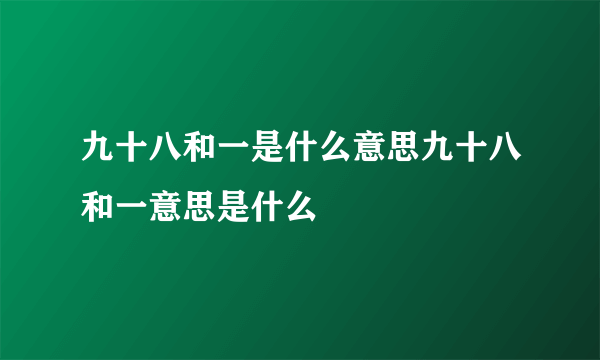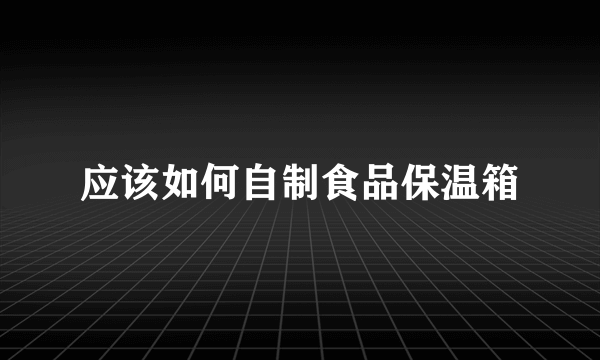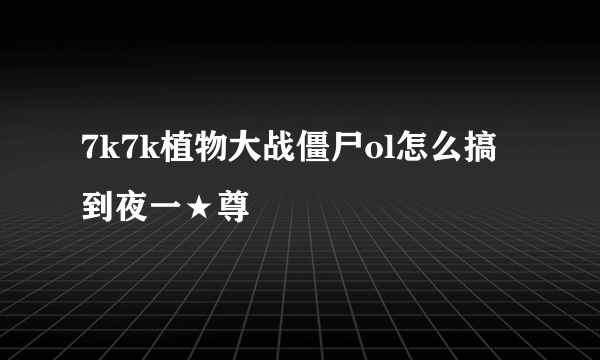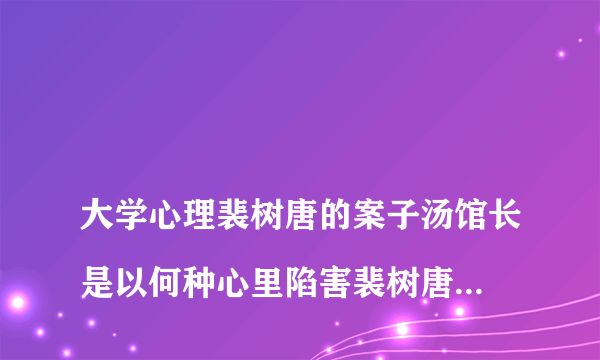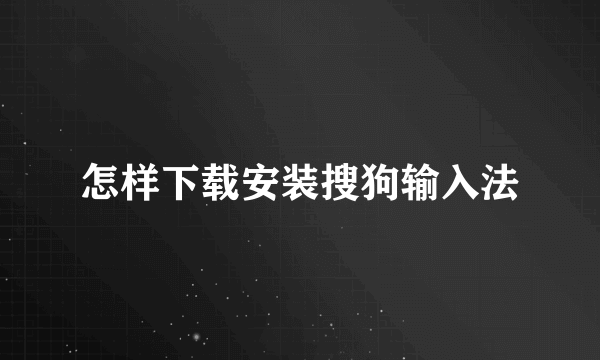任务管理器的hkcmd.exe是什么意思?
的有关信息介绍如下: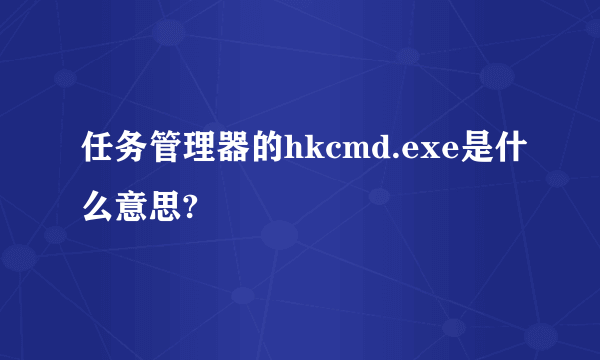
hkcmd.exehkcmd.exe此进程是主板上集成显卡的一个驱动控制台文件, 常和 igfxtray.exe 一起出现,如intel865G芯片集成的显卡。但该命令常会被黑客或木马利用,需要注意。可以禁用,不是病毒,但可能被病毒替代。如果杀毒软件没报,应该不必担心。以下是我在别的地方收集的进程文件: hkcmd or hkcmd.exe 进程名称: Intel Hotkey 进程类别:应用进程英文描述:hkcmd.exe is installed alongside Intel multimedia devices and allows configuration and diagnostic options for these devices. This program is non-essential process to the running of the system, but should not be terminated unless suspected to be causing 中文参考: hkcmd.exe是Intel显示卡相关程序,用于配置和诊断相关设备。 出品者:Intel Corporation 属于:Intel Hotkey 系统进程:No 后台程序:Yes 网络相关:No 常见错误:N/A 内存使用:N/A 安全等级 (0-5): 0 间谍软件:No 广告软件:No 病毒:No 木马:No