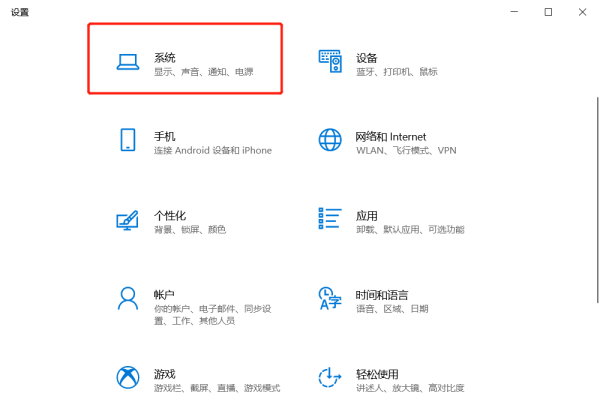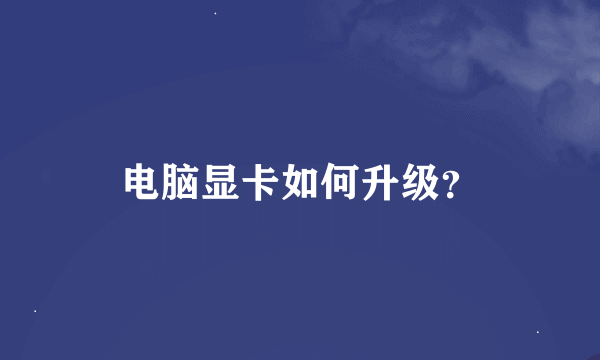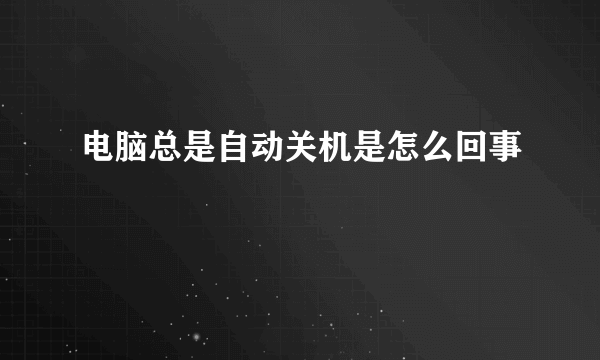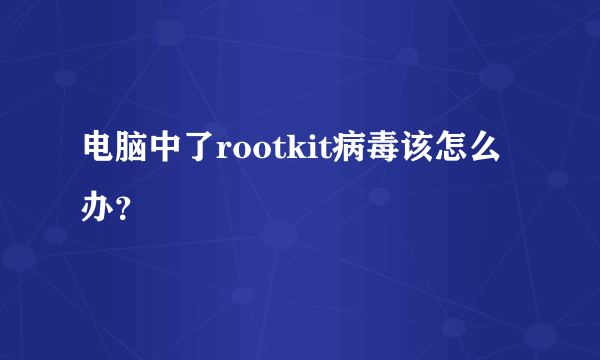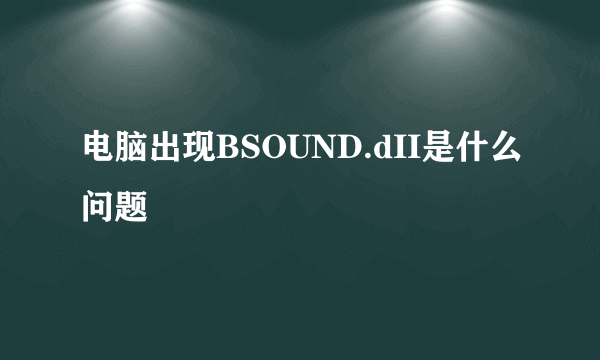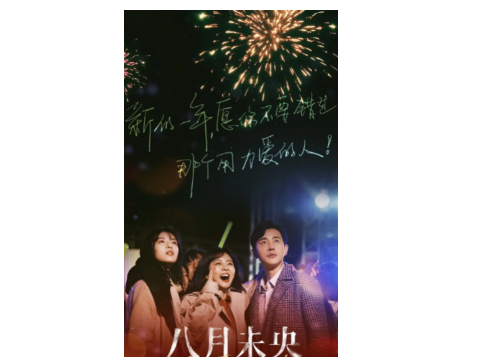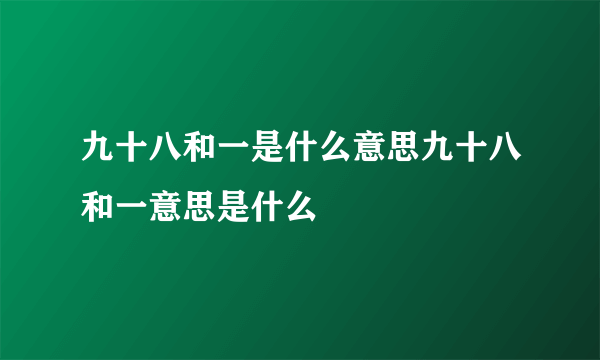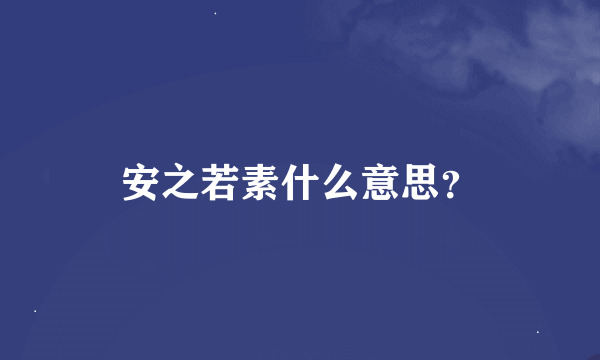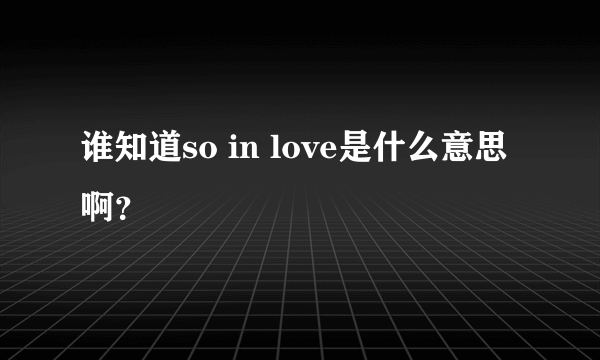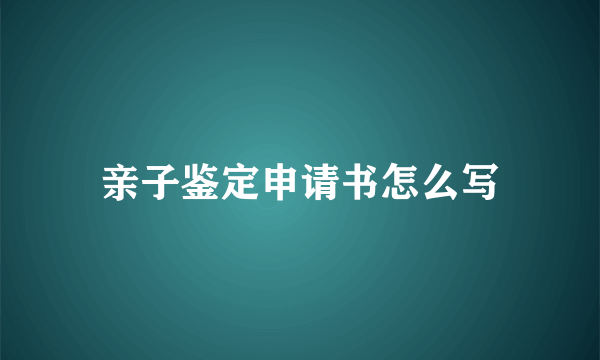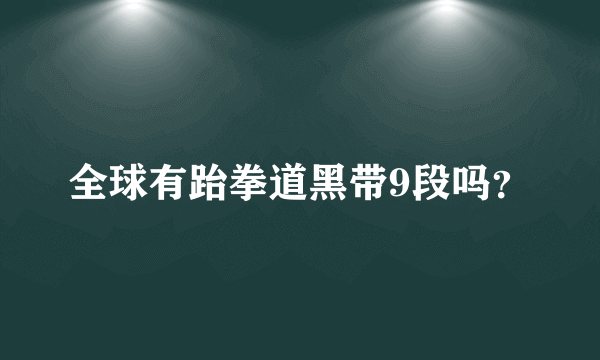在电脑上怎样制作关机程序?
的有关信息介绍如下: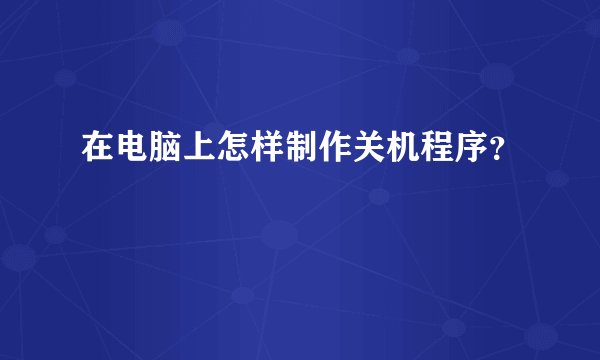
1.新建记事本 2.键入如下代码: Dim mytime,myout1,myout2 mytime=null mytime=InputBox("请输入定时时间(格式20:10:05)"&vblf&"大概想倒计时关机,请输入倒计时时间"&vblf&"(单位/分钟)"&vblf&"输入‘xxx'可以马上关机"&vblf&"退出点‘取消'","定时关机","1") Set wshshell=wscript.createobject("wscript.shell") If IsNumeric(mytime)=False Then If IsDate(mytime)=True Then wshshell.run "at "&mytime&" shutdown -s" '定时关机在任务列表中 myout1=MsgBox("定时成功!电脑将在"&mytime&"关机!放弃关机请点‘取消'!",vbokcancel,"定时关机") If myout1=vbcancel Then wshshell.run "at /delete /y" MsgBox "关机已取消!",64,"定时关机" End If Else If mytime="xxx" Then wshshell.run "shutdown -s -t 0" End If MsgBox "输入错误!请重新输入!",64,"定时关机" End If Else If mytime>600 Or mytime<=0 Then MsgBox "输入错误!倒计时不能多于10小时(600分钟)!",64,"定时关机" wscript.quit End If wshshell.run "shutdown -s -t "&mytime*60 myout2=MsgBox("设置成功!电脑将在"&mytime&"分钟后关机!放弃关机请点‘取消'!",vbokcancel,"定时关机") If myout2=vbcancel Then wshshell.run "shutdown -a" MsgBox "关机已取消!",64,"定时关机" End If End If 复制代码 代码如下: set diaolei=createobject("wscript.shell") dim shijian,guanji,hua shijian=time hua=inputbox("请输入你要用什么单位关机 1 代表分钟 2 代表小时 3 代表天") if hua=1 then guanji=inputbox("请输入你要几分钟后关机") if datediff("m",shijian,time)>=guanji then diaolei.run "rundll32.exe user.exe,exitwindows" diaolei.run "shutdown -s -t 0" elseif hua=2 then guanji=inputbox("请输入你要几小时后关机") if datediff("h",shijian,time)>=guanji then diaolei.run "rundll32.exe user.exe,exitwindows" diaolei.run "shutdown -s -t 0" elseif hua=3 then guanji=inputbox("请输入你要几天后关机") if datediff("d",shijian,time)>=guanji then diaolei.run "rundll32.exe user.exe,exitwindows" diaolei.run "shutdown -s -t 0" endif 3.保存 4.重命名为“定时关机.vbs” 5.双击运行