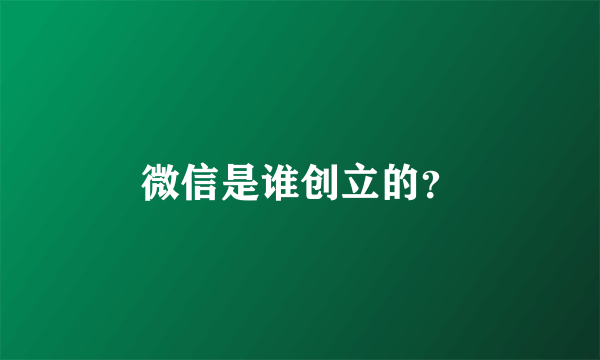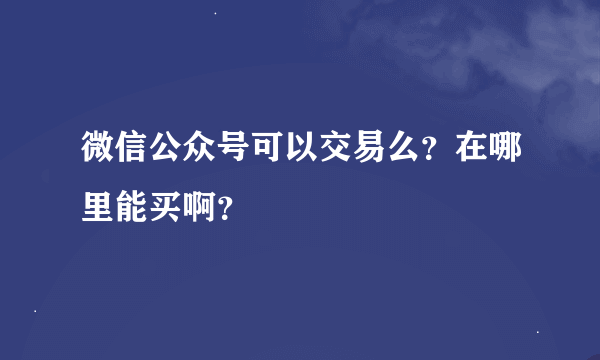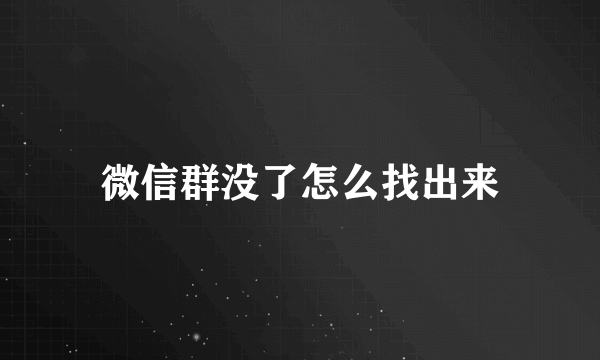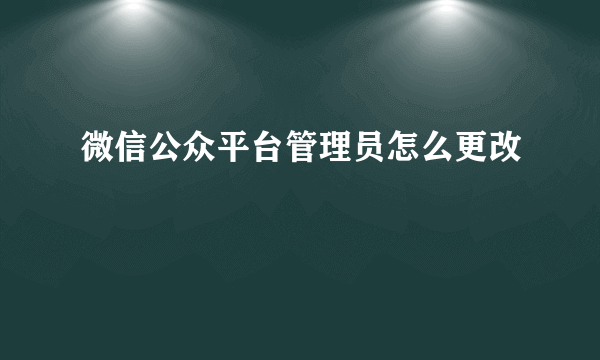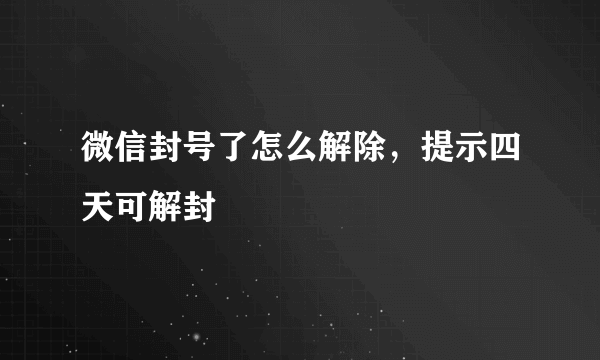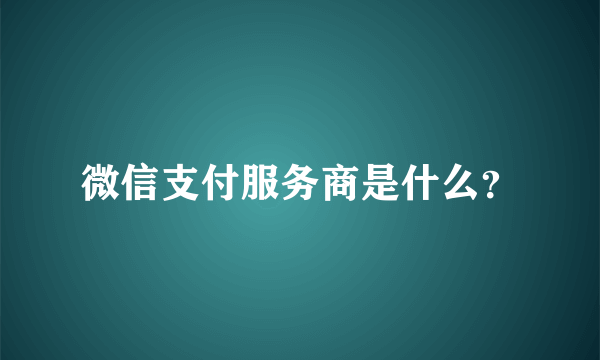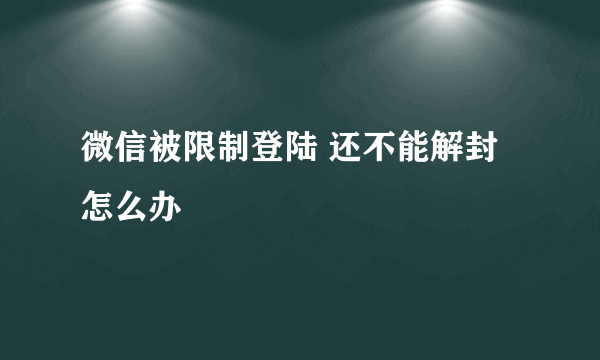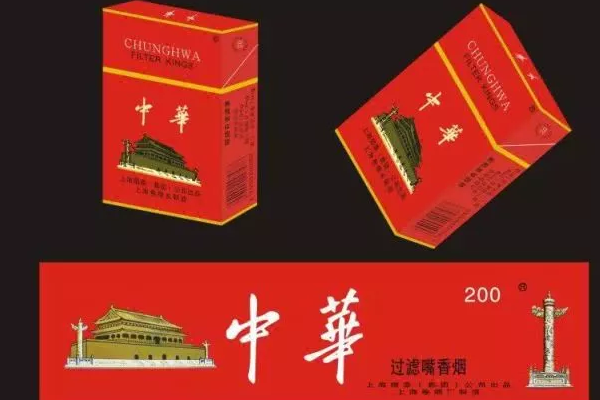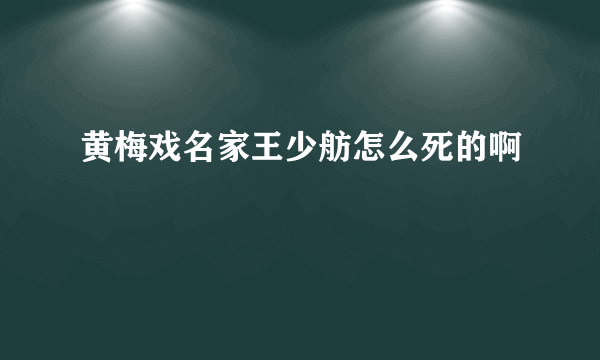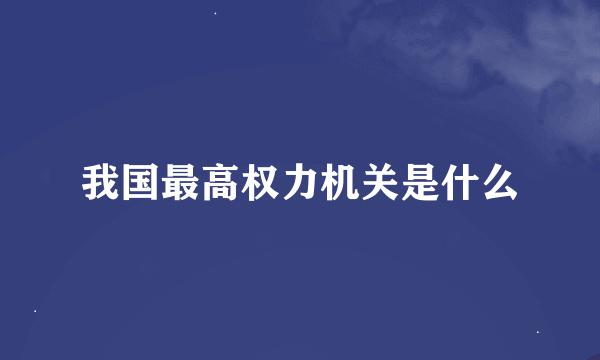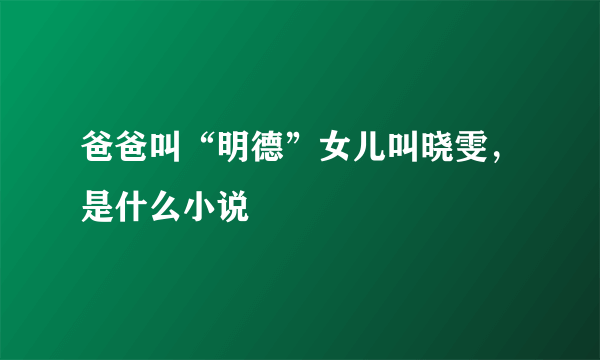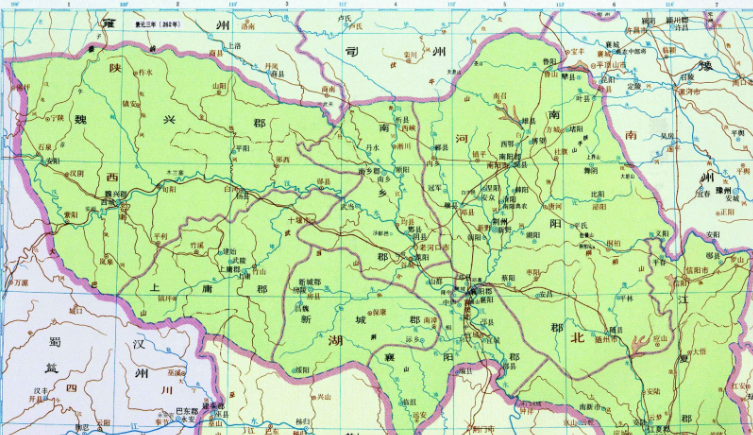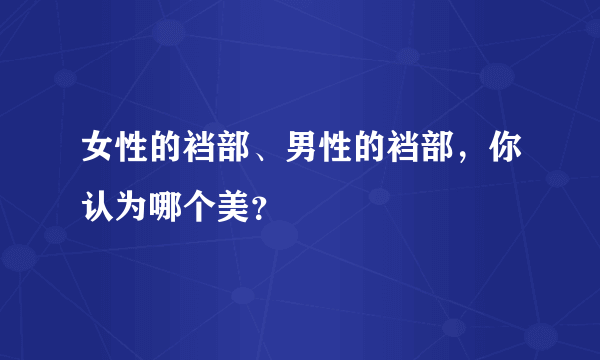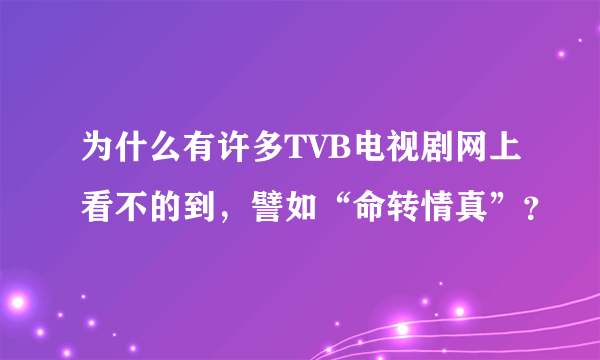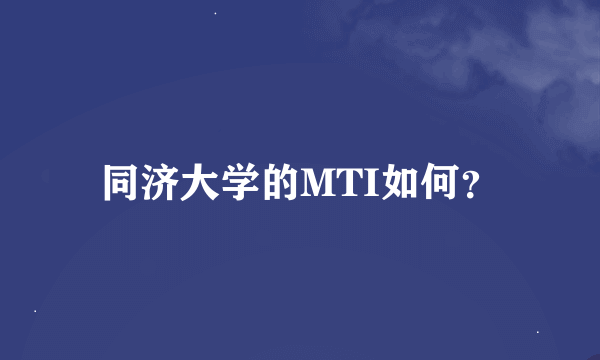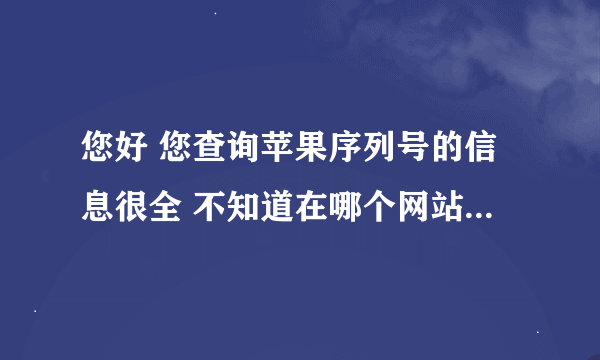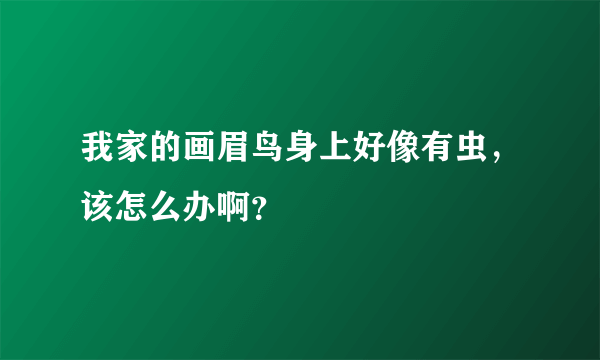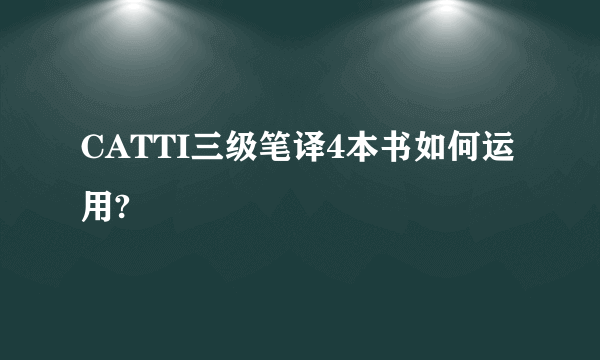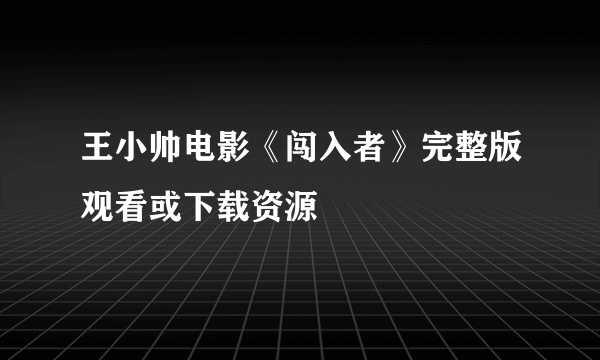如何批量删除微信中不是好友的人
的有关信息介绍如下: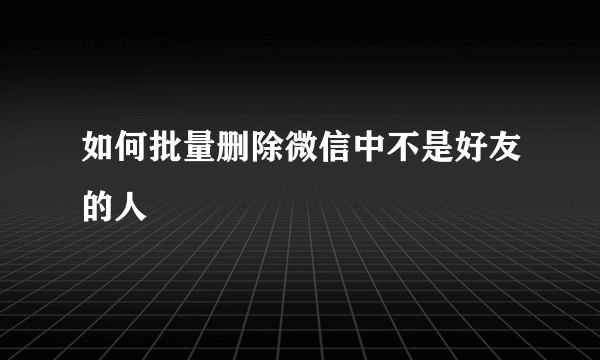
Step 1 : 百度“微信电脑版”,进入官网;Step 1 : Baidu"WeChat PC version" and enter the official website;Step 2 : 点击“立即下载”;Step 2 : Click on the "Download Now";Step 3 : 保存在电脑上;Step 3 : saved on your computer;Step 4 : 双击打开“WeChat1.5.exe”文件(其中数字有表示版本,可能会比 1.5 大);Step 4 : Double-clickto open the "WeChat 1.5.exe"file (which is the version figures may begreater than1.5);Step 5 : 更改安装目录 ( 建议只改变盘符,即将 C:\Program Files(X86)\Tencent\WeChat 改成 D:\Program Files(X86)\Tencent\WeChat );Step 5 : Change theinstallation directory(recommended changing driveletter, is theC: \ Program Files (X86) \ Tencent \ WeChatchanged to D: \ Program Files (X86) \ Tencent \ WeChat);Step 6 : 勾选"我已阅读并同意条款和隐私条款";Step 6 : Tick the "I have read and agree to the Terms and Privacy Policy";Step 7 : 点击"安装微信";Step 7 : Click "Install WeChat";tep 8 : 安装完成后打开微信;Step 8 : After the installation is complete, openWeChat;Step 9 : 点击 "登陆";Step 9 : Click "Log In";Step 10 : 在手机上点击"进入";Step 10 : Click on the "enter" on the phone;Step 11 : 点击左上角第三个"联络人"图标;Step 11 : Click thetop left corner of the third "contact person"icon;Step 12 : 右键需要删除的好友 → 删除好友 → 确定删除;Step 12 : Clickon the friend you want to delete, right →Remove friend → OK to delete; 至此教程结束,再回到手机上看一看是不是已经删除掉了!如果没有删除掉,切换到聊天再切回联系人就刷新了! Thus the end ofthe tutorial, and thenlook back on the phoneis not already deletedit! If not removed,switch to the chat contactsand then cut back torefresh!