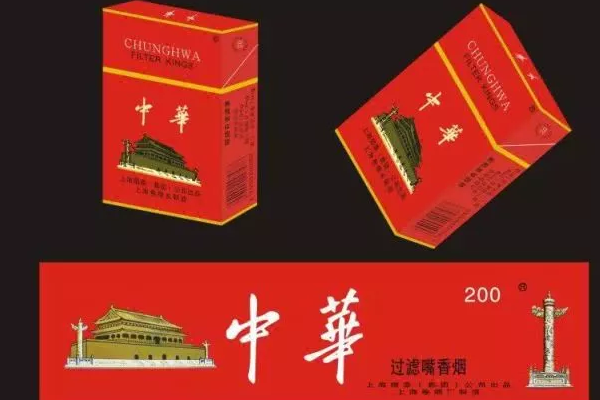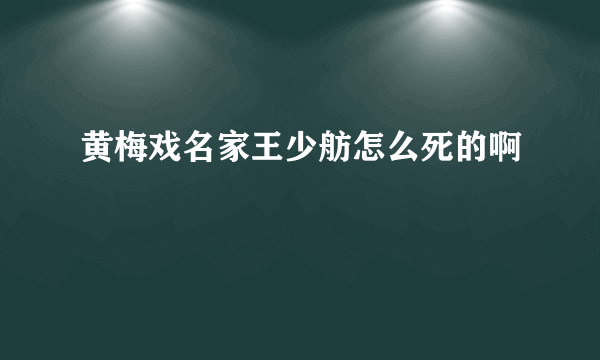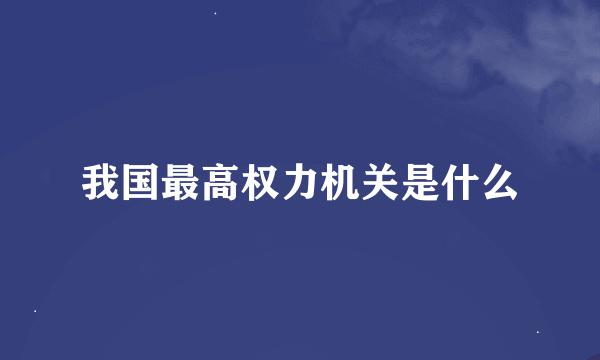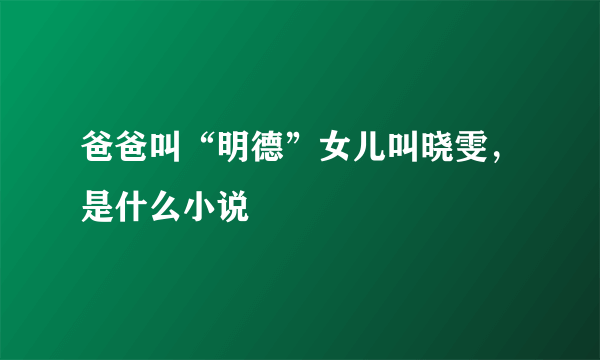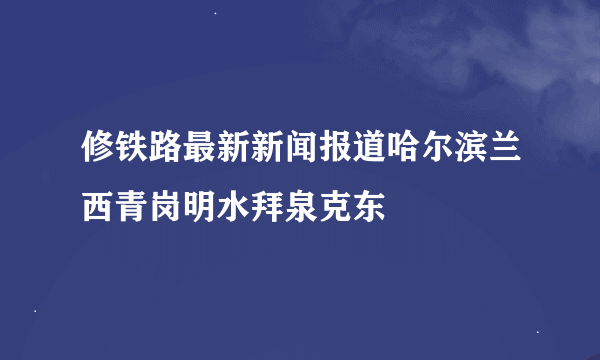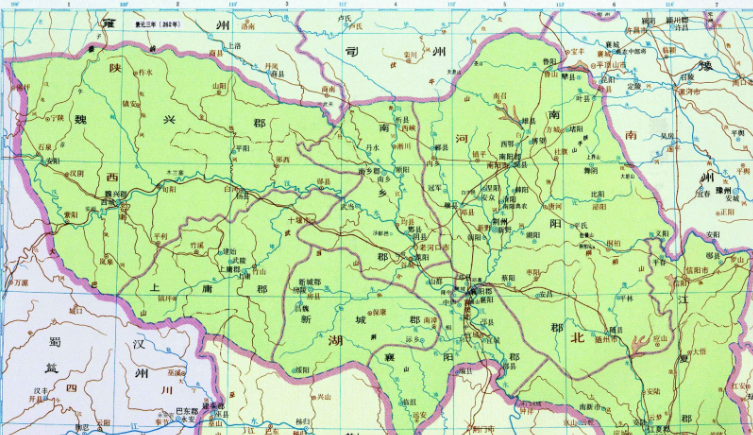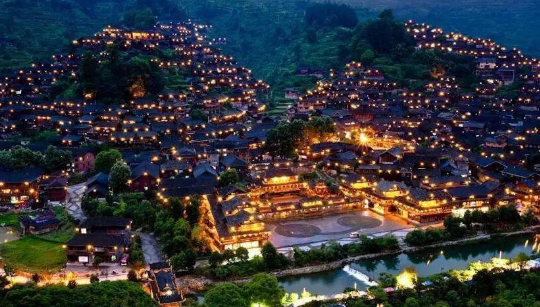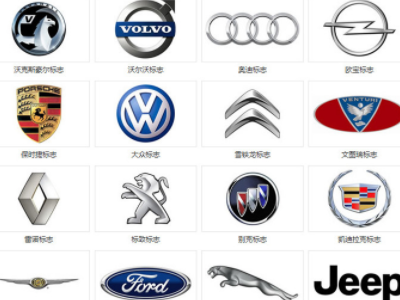openoffice怎么开启服务?
的有关信息介绍如下: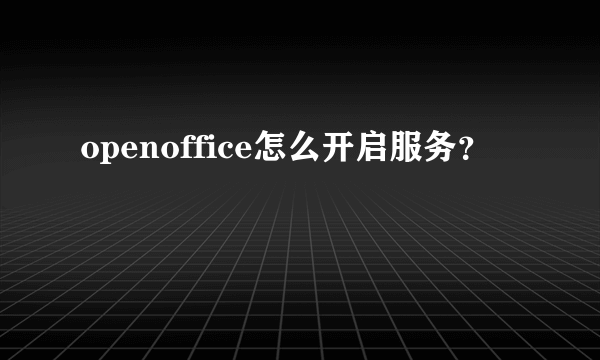
1、安装OpenOffice 4:下载路径:http://www.openoffice.org/download/index.html
2、用以下命令启动OpenOffice服务
cd D:\Program Files (x86)\OpenOffice 4\program
soffice -headless -accept="socket,host=127.0.0.1,port=8100;urp;" -nofirststartwizard
linux下:
cd /opt/openoffice4/program
./soffice "-accept=socket,host=localhost,port=8100;urp;StarOffice.ServiceManager" -nologo -headless -nofirststartwizard &
3、SWFTools 下载地址http://www.swftools.org/download.html
OpenOffice.org 是一套跨平台的办公室软件套件,能在 Windows、Linux、MacOS X (X11)、和 Solaris 等操作系统上执行。它与各个主要的办公室软件套件兼容。OpenOffice.org 是自由软件,任何人都可以免费下载、使用、及推广它。